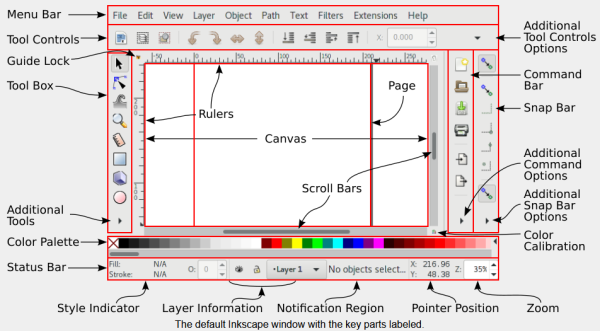Table of Contents
Inkscape Zero to Hero
Syllabus
Day 1 - Learning to Walk
- Introduction
- Scope of workshop
- What you will learn
- What is Inkscape?
- Inkscape Installation and Setup
- The Inkscape workscape.
- Panning/Scrolling
- Zooming in/out and resizing
- Viewing modes: Normal and Outline
- Inkscape Menus
- Fill/Stroke: Shift-Cntl-F
- Alignment: Shift-Cntl-A
- Transformation: Shift-Cntl-M
- Text/Font : Shift-Cntl-T
- Drawing Tool Basics
- Drawing Lines
- Drawing Shapes
- Grouping Shapes
- Making shapes from lines
- Shape Basics
- Fill vs Stroke
- Normal vs Outline View
- Changing colors and opacity
- Rounding corners of rectangles and boxes
- Resizing shapes to specific sizes.
- Shape Rotation
- Working with object/node snapping.
- Snapping Options
- Snapping on/off
- Snapping types
- Node Manipulation
- Shapes vs Paths
- Paths vs Nodes
- Node types
- Moving nodes and node groups.
- adding and deleting nodes.
- Shape Manipulation
- Groups
- Unions/Difference actions
- Groups versus shapes with negative space.
- Breakdown of day 2 topics
Day 2 - Learning to Fly
- Layers
- Adding a font
- Working with Text
- Adding a font
- Converting to paths and merging
- Converting to Hershey Text
- Working with extensions
- Tabbed Box Maker
- Living Hinge
- Cardboard box maker
- Tracing Bitmap Tool.
- Converting files to work on your material.
- Various drawing techniques.
- Stroke to path.
- Using boxes for spacers