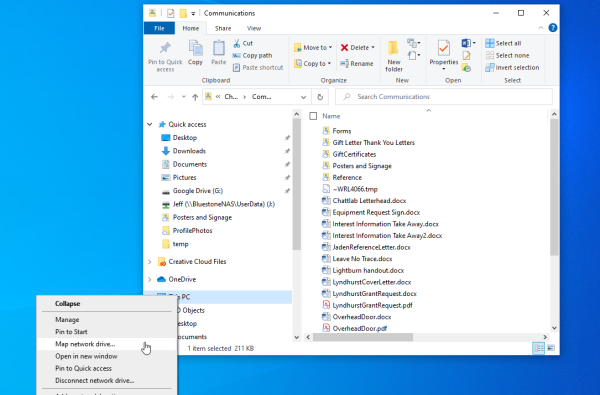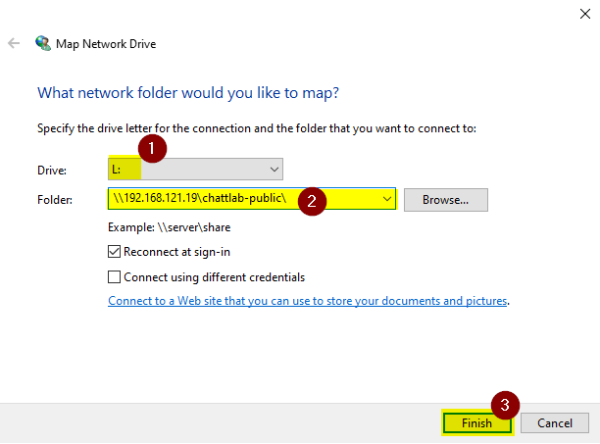Table of Contents
Lightburn Workshop Cheat Sheet
This page holds links and references for the Lightburn Workshop.
Inkscape
Inkscape is an open source program that works on Linux, Windows and Mac. It is comparable to many expensive drawing programs. Everything you might ever want to make on the laser cutter can be designed in Inkscape
For more details on Inkscape and how to configure it properly, go here
Lightburn
Lightburn is the software that allows you to configure your drawing and use on the Gweike LC1390N laser cutter. More information Here.
Shared Drive
Laser Cutter How To
This link will show you the rough information and instructions on using the 1390.