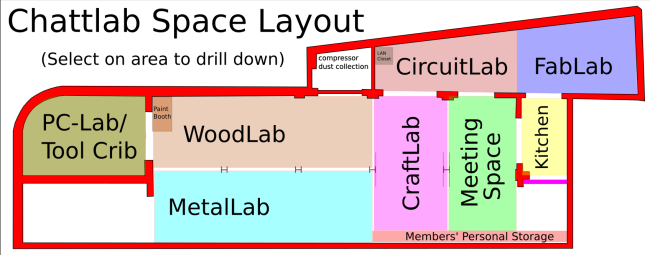Table of Contents
Member's Manual
The purpose of this manual is to help explain operation of our space as well as many of its features. If there's something that you are unsure of and can't find it in this manual, please let us know. We might even ask you to add it to the manual once you find out what you needed.
Space Access
Finding Us
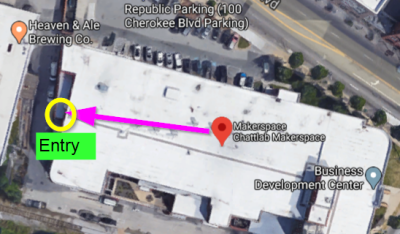 Surely by now you know how to find us. If not, or you're a prospective member reading our manual, we'll go over it anyway. We are in the Business Development Center (we call it the BDC) located at the corner of Cherokee Blvd and Manufacturers Rd. You'll want to enter the parking lot from the Manufacturers Rd side. Once there, our door is on the parking dock close to the road.
Surely by now you know how to find us. If not, or you're a prospective member reading our manual, we'll go over it anyway. We are in the Business Development Center (we call it the BDC) located at the corner of Cherokee Blvd and Manufacturers Rd. You'll want to enter the parking lot from the Manufacturers Rd side. Once there, our door is on the parking dock close to the road.
Parking
Parking is one of the most common questions we have to answer. The BDC parking lot is by permit only during business hours. After 5pm or on weekends, it is okay to park there. You won't be towed. NOTE: THEY CURRENTLY TOW 24/7 - THE BUSINESS HOUR LIMIT IS NO LONGER IN EFFECT. WE ARE WORKING TO HAVE THIS RESOLVED. During business hours there are other alternatives including the triangle lot across the railroad tracks (near FoodWorks), the Republic Parking lot which you can stay all day for $6. But Please do not park in the BDC lot during business hours. You will get towed, and our landlords will not be happy. We want to be honorable tenants.
Getting In the Door
If you are a member, you should have been given an RFID fob or card that will get you in. Just put the fob near the RFID reader, listen for the click and pull the door open. If you are not a member, see if our door is open. Or knock to see if anyone is there. Our doors will always be open during our open meeting nights and special events. Check our meetup page for details of these events.
Lights
If the lights are off, you'll find a light switch just to the right of the entrance door - you'll have to reach past the shelf that partially blocks the switch. Our other light sources are:
- BDC Hallway door, one toggle switch and one dimmer switch (push up on dimmer and toggle switch below the slider).
- Loading bay light inside loading bay under the center portion metal storage on the right wall.
- Metalshop on the left as you go in.
- LED lights above central tables that require plugging into outlet.
- Also, the soldering workbench has lights when you turn on the power strip.
If you are the leaving and no one else is present, please turn out the lights. We don't pay for electricity but we don't want to be wasteful.
Unlocking Front Door
If you need to unlock the loading dock door, you can do so, but PLEASE remember to re-lock it when done. To unlock the front door (at the loading dock) do the following:
- Open the door.
- Push in the latch (the plunger that goes in and out) with your thumb and hold it.
- Rotate the lock tab from the interior knob counter clockwise a quarter turn. It should pop out about 3/4 inch.
To re-lock the door, merely push in the lock tab and rotate it clockwise a quarter turn.
Space Layout
Here are some details of our space. It's 5,000 square feet and has the following areas:
- Meeting Space
- Metalshop
- Loading Bay
- Corridor
- Woodshop
- Office
- Storage
- Greater BDC
Meeting Space
This general area is where we meet, watch movies, host LAN parties, teach workshops or work on projects at a table or workbench. The configuration can change from time to time. Here are some of the features of this space:
- Tables - The tables can be moved or removed as needed. Please make sure they're clean after you're done.
- Workbenches - These benches allow for more robust work. One of them is used primarily for soldering and electronics.
- Shelves - Our shelves have tools and materials available for member use. Return tools to their proper location.
- Front Projector - There is a projector for multimedia presentations. See here for instructions.
- Side Projector - There is another projector for an additional screen. See here for instructions.
- Soundbar Audio system - The soundbar can be used for presentations or just cranking tunes. Instructions.
- Fire Cabinet - All highly combustible items is to be stored in our flame cabinet. Keep door closed when not using.
Metal Shop
This room is where we do our metal work using some specialized equipment. The equipment includes:
- Grizzly Metal Lathe
Loading Bay
- Load large items from the street that are wider than 3 feet.
- Store some of our long metal stock.
- Do our general welding
- Do our painting and staining of things that stink (stains, spray paint, etc).
When welding or painting/staining, there's a sliding door that can be pulled closed to prevent dangerous arcs from damaging others' eyes and to keep the smell limited to that area. The door can be opened as necessary to get fresh air to the person working.
Corridor
The Corridor is just a pass through from the BDC hallway to the main space, but we utilize part of this area for several items including
- Snacks. Our snacks include a variety of things we buy in bulk and sell barely above cost from Sam's Club and a soda machine that has 10 options, each at 50 cents. Options include regular and diet versions of Coke, Mtn Dew, A&W Root Beer and Dr Pepper. We also have Sprite and Orange Crush. We use the honor system for payment and to make change for the soda machine. We skim the kitty every once in a while so we can resupply the sodas and snacks.
- Member Storage. Each member is supplied a 27 gallon bin to keep their personal property and supplies. If you don't have yours yet, look for an empty bin with a blank label on it and write your name on it.
- Boneyard Shelf. These shelves contain parts that we have been given, salvaged or dumpster dived. All parts are for your projects. Take it and make it.
- Whose-it / Use-it/ Loose-it. This 3 shelf cabinet is for depositing projects and material that are unattended and unlabeled. Every few weeks, Items are moved down and then ultimately disposed of.
Woodshop
Office
Storage
Greater BDC
Being a member in the ChattLab community allows you access to the BDC. Be sure to keep your FOB with you, as you will always need this to return back to the Lab.
Restrooms Are located outside of the Makerspace in the hallway.
Conference rooms are available on on the ground floor on the far end of the building, although we are asked to yield and be mindful of others who may be conducting official business. Please be mindful
Planning Events
As a member, you're more than welcome (and encouraged) to use the space for maker-related events. This section will give you information on what to do when you do so.
Check the Schedule
First, check out our Calendar to make sure that time is available. You probably should check our meetup page as well.
Main Calendar is currently Meetup
Clear it with Someone
Talk with the current president, or whoever appears to be in charge to make sure it doesn't violate any of our bylaws or club standards. Types of things that we like to support are:
- Technical special interest groups.
- Art related topics.
- Workshops related to making stuff.
- Demonstrations of new making techniques.
Things that can violate our charter and we do not allow are:
- Commercial promotion of a product (sales pitches).
- Religious organization meetings/events.
- Political related events.
If this meeting request is from an external organization that isn't sponsored by a member, they should fill out the following Meeting Request Form
Put it on the Schedule
Once you get an approval on the date/dates, it is your responsibility to update the calendar and other websites that reserve your date and/or advertise to others.
Meetup.com Page
Also, update the meetup page page if your meeting is open to the public or you are looking to get RSVP from your members.
Facebook Events
Here also, this will help get your message out. If you have access issues to do this, talk with the approver and we'll get this set up or add you to the manager role on our Facebook page. Here's a direct link to our Facebook Events
Special Project Funding
February 20, 2018 - The board of directors of Chatt*lab is pleased to announce a new program that allows Chatt*lab members the ability to nominate projects to fund from allocated membership dues. Since we are in the black and starting to accrue extra income through our membership contributions, we are adopting a program where members can optionally allocate a small portion of their membership towards projects that the members promote to the group.
The current allocation percentage for 2018 will be 10%, or $5 from a $50 membership, or $2.50 from a family/student membership. These funds will be allocated on a monthly basis to accrue towards approved projects. Members who have prepaid their membership will have their fund allocation applied on a monthly basis based on a per month value of their contribution.
Members can also throw in an amount above and beyond their existing 10% if they like, they can also increase their monthly paypal amount with the excess over their membership being applied to their allocation along with their base 10%. So if a member wants to increase their recurring payment to $60, they would be able to allocate $15 per month towards projects actively seeking funds.
Example projects could be something like
- Bike repair station
- Nice workstation and LCD for a solidworks computer
- Set of Arduino kits for workshops
- Big laser cutter
- A walking robot
- Large format printer
- Rolls of PLA for Prusa printer
How it works
Project Nomination.
A member can suggest a project to the group via the email list providing the following information:
- Project description: (e.g. “A bike repair station”)
- Proposed budget amount with a breakdown of costs. The member can propose a basic amount and a “reach” amount, which can cover a basic solution, and the ultimate solution.
- A deadline to receive funds by. The project has to be funded by this target date.
- A list of other member sponsors and perhaps a project team. Basically, who is going to see this through and implement it.
Group Discussion.
The project put forward can be discussed in the open meeting(s) and email list over a 7 day period after which a vote will be requested by the board, or when a sponsoring member calls for a vote prior to the 7 day period. During this period, the proposed project budget can be altered by the sponsoring member based on member input, or possible materials that might be donated towards the project.
Member Acceptance.
If 5 or more members vote yes on the project (via email or voice vote), the project is adopted and is on the approved list.
Member Allocations
Members can indicate to the Chatt*lab treasurer a breakdown of what projects they want to support on a percentage basis. This amount will carry forward each month until they change it, a project is fully funded, or a project is rescinded for any reason. In the event a project is rescinded, the member can allocate those funds to another approved project, otherwise they will remain part of the club coffers.
Monthly Updates
The treasurer is responsible for tracking the allocations each month and reporting to the club the current state of each project.
Project Funded (or not)
If and when a project meets it’s goal, the treasurer will use the designated funds to purchase the item(s) or reimburse the member based on receipts. If the project never reaches it’s original goal by the original stated project goal date, then the funds will either be funded to other projects (as designated by members who contributed) or the funds will be kept within Chatt*lab. The project sponsor has the right to petition the board for allocation of additional funds to meet the goal, a reduction in the original budget goal, or both. The board would meet to decide by majority vote of the board members at the next board meeting.
Notes:
The end project, tool or asset will become the property of Chatt*lab and would not be considered anyone’s personal property.
The board reserves the right to veto any project if it is deemed too dangerous, anything that might violate our lease or can threaten our 501©3 status (such as a political or religious things), that unnecessarily duplicates existing space features, or deemed in poor taste.
This program is subject to review on a monthly basis and can be eliminated if it is determined that we don’t have the funds to continue it due to any unexpected club costs, or changes in club revenue due to membership reduction.
Current Projects
At this time, there are currently no nominated or approved projects.
General Policies
Here are some of our general policies regarding how we operate and rules we've established.
Children
ChattLab is a dynamic makerspace with potential hazards requiring a mature attitude towards safety. Due to the nature of this environment (and the extra precaution required) unattended minors under the age of 18 are prohibited from Chatt*lab, except when accompanied by a legal guardian.
When accompanied by a legal guardian, minors must have a Waiver filled out by that guardian or workshop instructor that has agreed to accept responsibility for them.
Although Chatt*lab allows accompanied minors, keep in mind that we do not make any effort to maintain a child-friendly environment.
Cleanliness
It's every member's (and their guests) responsibility to clean up their mess which includes putting up tools, sweeping up sawdust and putting their personal property up.
Also, the trash doesn't get taken out by itself. It's everyone's responsibility to help take it out. Garbage Removal
- Garbage bags are in the lockers.
- The dumpster code to the locks is 0100.
- The dumpster on the far right is reserved for cardboard and other recyclables.
When using the woodshop and making dust, be sure to use the dust collection AND the ambient air cleaners to keep dust down and out of everyone's lungs.
Consumables
For most activities, you should plan to bring your own consumables. Chatt*lab has an ample supply of basic needs, but anything large or specialized will not likely be found at the space.
There is a boneyard shelf in the hallway containing all kinds of free stuff. Items such as tape, glue, zip-ties, soldering equipment (i.e. flux, solder), hot-glue, and wiggle-eyes are also free and are in the card catalog.
Filament for the 3D printer is sometimes available, coordinate with the Fab Lab area lead.
The laser cutter is free for non-commercial purposes, and $1 per minute for commercial purposes. More details can be found on the page for the Full Spectrum Laser. Scrap material for the laser is located underneath the table.
Scrap wood are in the woodshop and should be marked as such.
Items in the boneyard are also free.
Snacks and drinks are located in the hallway near the inner door. Drinks are 50 cents, and the snacks are priced accordingly. The snacks are paid for by the honor system. One bin for cash, another for change.
You may also pay directly into PayPal for consumables. Please be sure to add extra to cover the PayPal Fees. UserName: ChattLab Makerspace Corp Email: [email protected]
Alcohol, Drugs and Smoking/Vaping
The BDC doesn't allow alcohol, smoking, vaping or illegal substances in the building, nor does ChattLab. We do not allow alcohol in our suite for a number of reasons including insurance compliance and member safety. We have a zero tolerance policy on any liquor, beer, wine or recreational substances. The only alcohol allowed is isopropyl! This also applies to tobacco use including the use of any recreational vaping.
Safety
It's everyone's responsibility to be safe when operating the tools or machinery.
PPE is provided, and it is your responsibility to ensure your own safety.
Safety Glasses
Use safety glasses when using any saw, laser cutter or anything that makes sparks or debris. They are provided for you on the front shelf marked “SAFETY”. Please be sure to use them.
Hearing Protection
We also provide hearing protection for loud saw noises or boy bands on the radio. They are next to the eye projecton.
Gloves
When carrying heavy plywood or metal, it's smart to protect your hands, so gloves are also provided on the same shelf the safety glasses are located.
First Aid
In the event you do injure yourself, we have a first aid kit located above the sink located along the wall between the craft lab and metal lab.
Eye Wash
Use either of the sinks, An Eye Wash Station is currently not available.
Fire Cabinet
Anything flammable needs to be stored in our flame cabinet. It is a sealed container that has a limited supply of oxygen provided it stays closed. If the door is cracked, you'll here an annoying beeping. This means you need to shut the door snug!
Fire!
In the event there is a fire, fire extinguishers are located throughout the space. Look for the red “Fire Extinguisher” signs around the space. Our extinguisher locations are marked on the map below. Please take note of them right now so you will have a head start in the event you need one. ADD MAP to do list
Equipment
Member Equipment
Many of our members keep equipment at the space both large and small. The small stuff can be kept in their storage bin if it is small enough (and they don't want to make it public). Larger equipment that takes up floor space needs to be approved by the person responsible for that area (if you don't know, contact [email protected]).
If a large piece of equipment (say, a band saw) and is approved for a location, it must be available for all other members to use. It's at the determination of the directors as to whether it is equipment we would agree to maintain. For example, a full spectrum laser cutter on loan to Chatt*lab the organization would agree to replace laser tubes or other pieces that might wear out because it's of great use to the club. However, an antique 18th century cast iron paper cutter would not be considered valuable enough to the club to support if damaged. ChattLab is not responsible for any lost or damaged items unless an agreement in writing is stated beforehand.
Member equipment is tagged in our asset database marking it as to the owner is so future administrations know who the equipment belongs to.
Materials
Steel
Steel is stored in the loading bay. Store on racks when possible. Material code rules apply.
Wood
Wood is stored in the woodshop, with long stuff on the racks, and sheet goods in the sheet storage area that is near the dust collector. Material code rules apply.
Flammable Materials
All flammable materials (stains, paint thinners, etc) are to be stored in the flammable materials cabinet that are in the main space. It is absolutely critical that the doors to the cabinet stay closed after you have used it.
Vinyl and Transfer tape
We have some vinyl there for our members, but you must pay for what you use so we can replenish our stores. Vinyl costs $1 per linear foot, and the same for transfer tape. Put money to replace what you use in the box labeled “Vinyl Consumables”.
3D Printer Filament
Sometimes filament is available for purchase, or available for free. Coordinate with the area lead.
Welding
It's asked that you contribute $5/hr when working with the welders to cover gas and maintenance costs. Coordinate with the area leads.
Personal Materials
All personal materials are to be stored in the member's 27 gallon tote or any area that the member is paying rent specifically for, such as an extra tote or a material shelf. Any materials left around are subject to disposal.
Guests
Members are allowed, and encouraged to bring guests. No one will hassle you about a non-member being there. However, there are some guidelines we want you to follow.
Guest Limit and Purpose
Guests are limited to 2 people at a time, and must be for a productive purpose such as a space tour, attend an event, working on a project or waiting for you to finish a project. A member's children are the exception to this limit, provided they stay close enough to the children for proper supervision.
Liability Waiver
All guests and visitors MUST sign a liability waiver. Waivers online at the following links, or at the touch screen PC near the meeting table.
- All members must complete the liability Waiver: This may be completed online or at the work station PC near the meeting table.
Future visits don't require a new form provided they've signed one before. If there is a minor, there's a different form.
Member must be present
Don't bring in a guest and leave. If you leave, your guests must go with you.
Clean Up
Just like anyone else, things need to be left cleaner than when they started using them.
All Rules Apply
All rules that apply to members apply to guests, and the member will be held responsible for any rules broken as if performed by the member themselves.
How To Lose Your Membership Privileges
This page details how any member, regardless of role, may lose their membership privileges. It has been put together to add clarity around challenging scenarios in response to member feedback. This is not an exhaustive list but rather a shortlist of recent examples.
Definition of membership privileges:
The ability to be a member, member-applicant, or guest at Chattlab Makerspace
Breaking the membership agreement is what will get your membership revoked.*
The following actions are grounds to sever the membership agreement. Knowingly engaging in the below actions may result in more swift action by Chattlab Makerspace:
- Assault on another member or guest.
- Disposing or storing hazardous materials unsafely, including pouring them down the sink or in the street. Read your containers and act responsibly.
- Removing tools and furniture from the space without express permission from leadership.
- Loaning your key fob out.
- Delinquency on membership dues.
- Leaving your guests in the space.
- Unauthorized use of equipment that requires training.
- A pattern of sleeping in the space (like more than a nap…)
- Excessive intimacy with someone in the space, even if it's in private.
- Leaving the laser, CNC router, mill or other dangerous machinery running unattended.
- A pattern of breaking club rules such as leaving messes, improper storage of personal stuff laying around, etc or a pattern of violating member policies.
- Doing things in the building that threaten our lease by violating BDC rules.
- Violating the ChattLab member's code of conduct as defined in our bylaws.
*Chattlab Makerspace will often work with people on corrective action before full stop revoking access and privileges.
Situational responses
Chattlab Makerspace responds to each situation with a Warning, Yellow Card or Red Card in writing. The leadership team decides which response fits each situation contextually. Anything to do with harassment, violence, etc. are automatic Yellow or Red Cards. All serious complaints by members about other members are likely to result in a Yellow Card. Chattlab Makerspace strives to maintain an inclusive and safe space for diverse peoples. Learn more about the complaint process here.
Warnings
When a member exhibits problematic behavior or patterns of behavior at Chattlab Makerspace they are warned in writing that continuation of that behavior will result in the loss of their membership privileges.
If the behavior comes up again a Yellow Card or Red Card will result.
Yellow Cards
When a Yellow Card is issued, the member’s privileges are suspended pending peer review. Peer review must be requested by the suspended member. Learn more about the review process here.
Red Cards
When a member’s behavior is serious enough they may be issued a Red Card and will be notified that their privileges are permanently suspended. The outcome of the peer review process may also result in a Red Card.
Please note that this process is handled by the board in cases of full voting members, per the by-laws.
What does revoked membership privileges mean
Any member who has lost their membership privileges cannot use Chattlab Makerspace digital platforms or spaces, cannot use the space or be on the property, and cannot engage in any Chattlab Makerspace sponsored activities. Attempting to do so will be considered trespassing.
Late Payment Policy
Onboarding
Starting in 2017, new members should go through an onboarding process that ensures they have the tools and access they need to be a good Chattlab member, understand the culture as well as our general policies.
Checklist
The following member and administration items need to be performed as part of new member setup:
Candidate To Do
- Fill out the membership application (or the groupspaces account)
- Sign the Adult Liability Waiver .
- Complete the Recurring Paypal Payment.
- Fill out your name tag form. This is optional, but recommended.
- Provide a copy of your state id to Chatt*lab.
- Sign up with meetup (optional, but recommended)
Chatt*lab Administration To Do
- Assign a member number, enter information into groupspaces database.
- Verify payment received.
- Record state id number (example - Drivers License)
- Assign a member storage bin.
- Add user to chattlab-members email group.
- Collect signed waiver and put in file.
- Assign member their RFID.
- Schedule a time for member orientation.
Additional
- Go over our Policies
- There is no uptime guarantee on equipment - we all work on it.
- Ways to help out. Trash, vending machines, etc.
- Email list, what's involved; slack; be active.
- No discussion of politics or religion.
- We're a 501©3 educational non-profit. Nobody makes a profit.
- Don't use pallets in the woodshop
- Various managers for respective labs.
- go through the wiki
- Orientations
- Don't store materials in a corner.
- Don't paint/stain in space with high VOC materials - Use paint booth.
- Wifi password is buildstuff, provided by EPB.
- Fridge rules.
- We also request that each new member within a one year's time, produces a creation to display at our space. Some examples are here: Maker Marks
- Always return your bin to the shelf, or your stuff can be lost.
- There are ways you can lose your membership, as defined here: How to Lose membership Privileges
- Members can see additional policies here: https://wiki.chattlab.org/policies