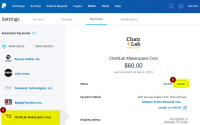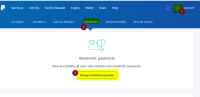Table of Contents
Ending Your Membership
Though we would love for all of our members to stay members forever, we realize that life gets in the way sometimes, either with moving to a different city, job situation or we just need to refocus on something else and can't use the makerspace as much as we had hoped.
To Suspend or Cancel?
You can either cancel which is a more permanent solution, or if you have hit hard times but still want to be involved, you can suspend for up to 2 months. The choice is yours.
Stopping payment or letting an annual membership lapse (not pay for the next year or get on monthly plan) is the same as canceling.
Suspending Membership
If you merely want to put a 1 or 2 month suspension on your membership, we can do that. Just email someone in leadership and they will put it on hold with it coming back on after a set period. You can only do this for 2 months, and once during a years time. Your materials will be safe and your fob will continue to work so you can come to events and the like. Suspending should only be done because of hardship or being out of town for an extended period. If a suspension occurs too many times, the leadership may elect not to renew and initiate the cancelling process. Pauses that go beyond 2 months require the member to re-apply for membership and acceptance is not a sure thing, based on a number of factors, most importantly being how you left, contributions made, and if the current membership count is at the limit.
To suspend, send a note to leadership asking to suspend and how long you wish to suspend (up to 2 months).
Notes on canceling your membership:
- No refund of payment is permitted after 5 days of payment.
- Paypal fees are not part of the refund process. This is something ChattLab doesn't have control over.
- Your access to the space will be disabled 30 days after your last payment, assuming your leaving is on good terms. If your access is turned off sooner due to a conflict with the membership, you will receive a prorated portion of your membership at the discretion of the board. Fob access may also be disabled if payment is cancelled and not coordinated with the leadership. Keeping it on for the full 30 days is a manual process and may require working with the organization for a smooth departure.
- Personal items, tools, and materials need to be removed within 7 days after your paid membership expires (or 37 days after your last full payment). After that, it will be considered abandoned and will be disposed or given away. We rather you come get it, but can't promise anything after the deadline.
- You are responsible for canceling your paypal recurring payment. ChattLab Makerspace charges a $25 fee to do this for you.
Canceling Process
- Select the gear icon on the top right in paypal.
- Select the payments tab.
- Select the automatic payments
- Select ChattLab
- Select Cancel
Getting off the Email List
If you aren't removed from the email list by us, you can easily remove yourself by sending an email to “[email protected].” This will automatically drop you from the group.
If you happen to be on one of the chattlab.org email groups like [email protected] or the repair team such as [email protected], email Jeff directly and he'll remove you from those respective lists.
Letting Membership Lapse
By not renewing an annual membership, or failure to make sure your monthly payment is active, your fob will stop working 30 days after your paid membership has expired and you have 5 days to collect the items in your bin before the contents are disposed/recycled. After 2 months of non-membership, ChattLab Makerspace requires the member to re-apply for membership and acceptance is based on a number of factors, most importantly being how you left, contributions made, and if the current membership count is at the limit.