This is an old revision of the document!
Table of Contents
Members Manual
The purpose of this manual is to help explain operation of our space as well as many of its features. If there's something that you are unsure of and can't find it in this manual, please let us know. We might even ask you to add it to the manual once you find out what you needed.
Space Access
Finding Us

 Surely by now you know how to find us. If not, or you're a prospective member reading our manual, we'll go over it anyway. We are in the Business Development Center (we call it the BDC) located at the corner of Cherokee Blvd and Manufacturers Rd. You'll want to enter the parking lot from the Manufacturers Rd side. Once there, our door is on the parking dock close to the road.
Surely by now you know how to find us. If not, or you're a prospective member reading our manual, we'll go over it anyway. We are in the Business Development Center (we call it the BDC) located at the corner of Cherokee Blvd and Manufacturers Rd. You'll want to enter the parking lot from the Manufacturers Rd side. Once there, our door is on the parking dock close to the road.
Parking
Parking is one of the most common questions we have to answer. The BDC parking lot is by permit only during business hours. After 5pm or on weekends, it is okay to park there. You won't be towed. During business hours there are other alternatives including the triangle lot across the railroad tracks (near FoodWorks), the Republic Parking lot which you can stay all day for $6. But Please do not park in the BDC lot during business hours. You will get towed, and our landlords will not be happy. We want to be honorable tenants.
Getting In the Door
If you are a member, you should have been given an RFID fob or card that will get you in. Just put the fob near the RFID reader, listen for the click and pull the door open. If you are not a member, see if our door is open. Or knock to see if anyone is there. Our doors will always be open during our open meeting nights and special events. Check our meetup page for details of these events.
Lights
If the lights are off, you'll find a light switch just to the right of the entrance door - you'll have to reach past the shelf that partially blocks the switch. Our other light sources are:
- BDC Hallway door, one toggle switch and one dimmer switch (push up on dimmer and toggle switch below the slider).
- Loading bay light inside loading bay under the center portion metal storage on the right wall.
- Metalshop on the left as you go in.
- LED lights above central tables that require plugging into outlet.
- Also, the soldering workbench has lights when you turn on the power strip.
If you are the leaving and no one else is present, please turn out the lights. We don't pay for electricity but we don't want to be wasteful.
Unlocking Front Door
If you need to unlock the loading dock door, you can do so, but PLEASE remember to re-lock it when done. To unlock the front door (at the loading dock) do the following:
- Open the door.
- Push in the latch (the plunger that goes in and out) with your thumb and hold it.
- Rotate the lock tab from the interior knob counter clockwise a quarter turn. It should pop out about 3/4 inch.
To re-lock the door, merely push in the lock tab and rotate it clockwise a quarter turn.
Space Layout
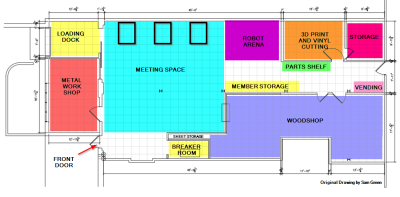 Here are some details of our space. It's 3,000 square feet and has the following areas:
Here are some details of our space. It's 3,000 square feet and has the following areas:
- Meeting Space
- Metalshop
- Loading Bay
- Corridor
- Woodshop
- Office
- Storage
Meeting Space
This general area is where we meet, watch movies, host LAN parties, teach workshops or work on projects at a table or workbench. The configuration can change from time to time. Here are some of the features of this space:
- Tables - The tables can be moved or removed as needed. Please make sure they're clean after you're done.
- Workbenches - These benches allow for more robust work. One of them is used primarily for soldering and electronics.
- Shelves - Our shelves have tools and materials available for member use. Return tools to their proper location.
- Front Projector - There is a projector for multimedia presentations. See here for instructions.
- Side Projector - There is another projector for an additional screen. See here for instructions.
- Soundbar Audio system - The soundbar can be used for presentations or just cranking tunes. Instructions.
- Fire Cabinet - All highly combustible items is to be stored in our flame cabinet. Keep door closed when not using.
Metal Shop
This room is where we do our metal work using some specialized equipment. The equipment includes: Grizzly Metal Lathe
Loading Bay
- Load large items from the street that are wider than 3 feet.
- Store some of our long metal stock.
- Do our general welding
- Do our painting and staining of things that stink (stains, spray paint, etc).
When welding or painting/staining, there's a sliding door that can be pulled closed to prevent dangerous arcs from damaging others' eyes and to keep the smell limited to that area. The door can be opened as necessary to get fresh air to the person working.
Corridor
The Corridor is just a pass through from the BDC hallway to the main space, but we utilize part of this area for several items including
- Snacks. Our snacks include a variety of things we buy in bulk and sell barely above cost from Sam's Club and a soda machine that has 10 options, each at 50 cents. Options include regular and diet versions of Coke, Mtn Dew, A&W Root Beer and Dr Pepper. We also have Sprite and Orange Crush. We use the honor system for payment and to make change for the soda machine. We skim the kitty every once in a while so we can resupply the sodas and snacks.
- Member Storage. Each member is supplied a 27 gallon bin to keep their personal property and supplies. If you don't have yours yet, look for an empty bin with a blank label on it and write your name on it.
- Boneyard Shelf. These shelves contain parts that we have been given, salvaged or dumpster dived. All parts are for your projects. Take it and make it.
Woodshop
Office
Storage
Planning Events
As a member, you're more than welcome (and encouraged) to use the space for maker-related events. This section will give you information on what to do when you do so.
Check the Schedule
First, check out our Calendar to make sure that time is available. You probably should check our meetup page as well.
Clear it with Someone
Talk with the current president, or whoever appears to be in charge to make sure it doesn't violate any of our bylaws or club standards. Types of things that we like to support are:
- Technical special interest groups.
- Art related topics.
- Workshops related to making stuff.
- Demonstrations of new making techniques.
Things that can violate our charter and we do not allow are:
- Commercial promotion of a product (sales pitches).
- Religious organization meetings/events.
- Political related events.
If this meeting request is from an external organization that isn't sponsored by a member, they should fill out the following Meeting Request Form
Put it on the Schedule
Once you get an approval on the date/dates, it is your responsibility to update the calendar and other websites that reserve your date and/or advertise to others.
Google Calendar
This update is required. You can access the Calendar here. If you have issues updating it, we may need to add you to the permission list. Contact whomever you got approval from to do this.
Meetup.com Page
Also, update the meetup page page if your meeting is open to the public or you are looking to get RSVP from your members.
Facebook Events
Here also, this will help get your message out. If you have access issues to do this, talk with the approver and we'll get this set up or add you to the manager role on our Facebook page. Here's a direct link to our Facebook Events

