Table of Contents
Suggested Software
The following is a list of software that we either recommend, use in our workshops or suggest to use on our equipment.
Equipment
Vinyl Cutter
The following software is either used on, or can help you use our vinyl cutter.
| Icon | Link | Notes |
|---|---|---|
 | Vinylmaster | This isn't free, but we have a license that is connected to our vinyl cutter. Better to do your design on Inkscape and then import it at the PC connected to the cutter. But if you want |
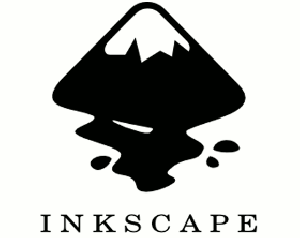 | Inkscape | This free program is a great tool to do your 2D designs for the vinyl cutter or laser printer. Note, this does not operate the vinyl cutter but can be used to prepare your work. |
Laser Cutter
| Icon | Link | Notes |
|---|---|---|
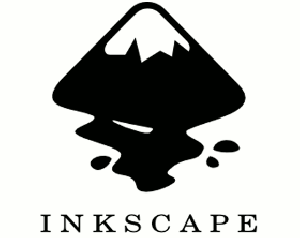 | Inkscape | This free program is a great tool to do your 2D designs for the vinyl cutter or laser printer. Note, this does not operate the vinyl cutter but can be used to prepare your work. |
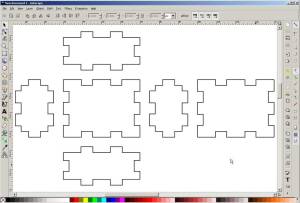 | Tabbed Box Maker | This extension provides Inkscape with an easy way to make tabbed boxes for the laser cutter(s). It is already installed on the laser cutter PC's inkscape, but if you need it for your computer, download this and install it. Instructions are in the README. |
 | Retina Engrave | This proprietary printer driver is what we use to connect to the full spectrum cutter(s). You can install it on your PC, but please do not connect it to our cutter. Why would you download it then? To be able to practice at home sending inkscape files over to RE3 for learning purposes. This way you save time when at the cutter. |
| Boxes.py | An alternative to Tabbed Box Maker. This free online tool allows you to design all sorts of different boxes that come together with tabs, including some with living hinges (Boxes with flex). After you design the box, just download the .svg file and use Inkscape to make line color adjustments and then cut with the laser cutter. |
3D Printing
Slicers
| Icon | Link | Notes |
|---|---|---|
 | PrusaSlicer | PrusaSlicer description. |
 | SuperSlicer | SuperSlicer description. |
 | Slic3r | Slic3r description. |
 | Cura | Cura description. |
3D Modeling
Model Repositories
| Icon | Link | Notes |
|---|---|---|
 | Printables | Printables description to be added. |
 | Thingiverse | Thingiverse description to be added. |
 | Thangs | Thangs to be added. |
 | Cults3D | Cults3D description to be added. |
 | Smithsonian | Smithsonian description to be added. |
 | NASA | NASA description to be added. |
 | National Institute of Health | National Institute of Health description to be added. |
Helpful Links
| Link | Notes |
|---|---|
| 3D Printing Glossary - HP | This is an in-depth glossary of technical terms used within 3D printing community. A very helpful link to use when just starting out with 3D printing. Special thanks to the girls from the Lyndhurst STEM Club in New Jersey for providing this link! |
Workshops
| Icon | Link | Notes |
|---|---|---|
 Arduino IDE Arduino IDE | Microcontrollers; robotics | The open-source Arduino Software (IDE) makes it easy to write code and upload it to the board. It runs on Windows, Mac OS X, and Linux. The environment is written in Java and based on Processing and other open-source software. |
 Python Python | Programming language | Python is a very powerful programming language used on PCs, servers and raspberry pi's. We do workshops on the 3.6.xx version. |
 KiCAD KiCAD | Circuit Layout Design | description to be added |
 Eagle PCB Eagle PCB | Circuit Layout Design | description to be added |
Non-Space Software
The following list has no specific use at Chatt*lab, but they are ones that some of our members love and recommend. These are programs suggested by some members. This list does not mean they are endorsed by Chatt*lab makerspace. If you are a Chatt*lab member and you have one to suggest, email [email protected].
| Software | Uses | Notes |
|---|---|---|
| Screen capture; graphic annotations | This free software is worth supporting and is a great way to grab a screenshot of something on your screen and doing some basic annotations. Many of the graphics in this wiki and on our website are prepared using greenshot | |
 Ultra Edit Ultra Edit | Text editor | UltraEdit is an extremely powerful text editor. If you program for a living or want to move beyond PFE or notepad, UltraEdit is definitely worth it's price tag |
 Notepad++ Notepad++ | Text editor | Add Description |
| SSH and telnet | PuTTY is an SSH and telnet client, developed originally by Simon Tatham for the Windows platform. PuTTY is open source software that is available with source code and is developed and supported by a group of volunteers. |





