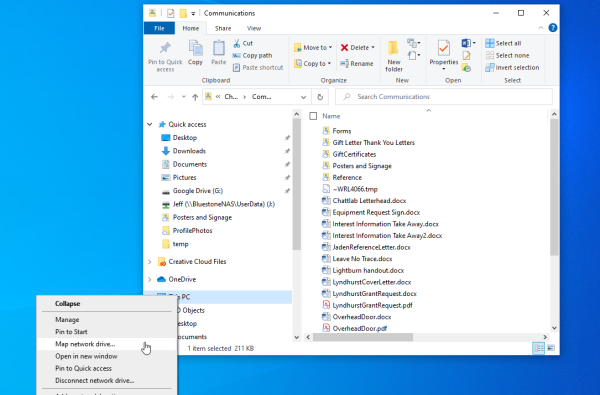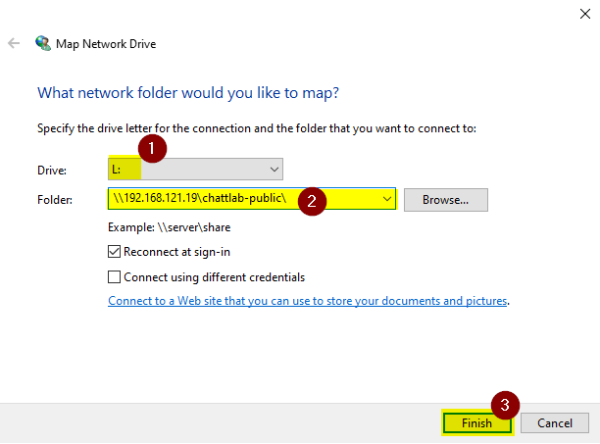Shared Drive
ChattLab has a Network Access Storage (NAS) device that we store files between systems and provide a place for you to store your files and move them between systems easily.
On ChattLab computers, this drive is the L:\ drive and has a Users folder that you can create your own folder to store your files. Please note, your files would be available to others to see, this is not a secure location, so do not store files you don't want others to be able to access.
Our L drive maps to \\192.168.121.19\chattlab-public\ . Please use that information when connecting to your laptop. (see pictures below for an example on how to do this on a Windows 10 laptop/PC. NOTE: If it requires you to put in credentials, please use chattlab/makestuff as the id/password.
Here are some notes about this drive:
- You must be on our network to set this up or use the L:\ drive. The password to the wifi is makestuff.
- Any personal information stored should be put in your folder in the users subdirectory.
- If you create your own directory in users subdirectory, make it identifiable to you, not some weird user id like “maverick72”. We need to know WHOSE directory it is.
- Your user folder will be visible to others, so don't store any personal information.
- We reserve the right to remove files that are not related to Chattlab. Acceptable files are the kinds of things you would use on a CNC or the like, it's not a place to store your personal pictures.
- We do not back this repository up, so there is no guarantee of uptime and availability. Please maintain your own backup.
- Questions regarding this NAS should be directed to Zac, the PC Lab manager.
For more instructions on how to create your own L drive, please go here.
Resources
Automator Application for macOS Users
*This Automator Application only works when you're connected to our internal network. It is not possible to remotely connect to the NAS at this time.